Windows All-In-One Installer [Cacti 1.2.24] [Updated 2023-03-09]
Moderators: Developers, Moderators
-
levansang8689
- Posts: 7
- Joined: Sat Mar 19, 2022 11:00 pm
Re: Windows Installer [Cacti 1.2.19] [Updated 2021-12-31]
Hi YoMarK,
i can add the "MIB- CPU Utilization" for cpu monitoring. but i can not see any component as CPU0 , CPU1 ....
How to add and customize the Graph template and Data source template?
when i add something to customize those, i can not find rrd file into "rra" folder.
please help me to customize the Graph template and Data source template.
i can add the "MIB- CPU Utilization" for cpu monitoring. but i can not see any component as CPU0 , CPU1 ....
How to add and customize the Graph template and Data source template?
when i add something to customize those, i can not find rrd file into "rra" folder.
please help me to customize the Graph template and Data source template.
Re: Windows Installer [Cacti 1.2.19] [Updated 2021-12-31]
You don't need to customize graph templates.
You should not touch or need to anything with "MIB- CPU Utilization".
Again...
1) Add a device, enter IP, SNMP community settings etc. You could use "generic SNMP enabled host" template
2) Add the "SNMP - Get Processor Information" to your device you just added.
3) CPU's should be automatically queried/listed. See example screenshot "SNMP - Get Processor Information" :
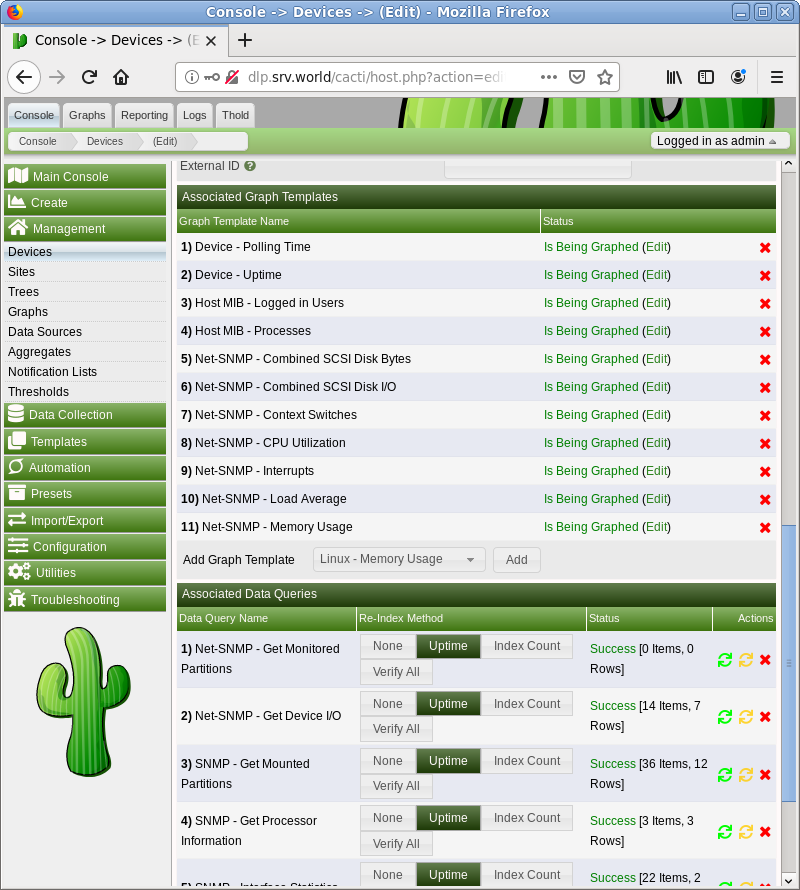
Notice the stuff after "success". It should list several Items/rows automatically. It thats the case, you can start adding graphs.
If the poller runs(cron Windows task scheduler, then then it will be updated every 5 minutes by default. )
Then if you want to add several hosts, you can create a custom Windows "device template" with the "SNMP - Get Processor Information" and other stuff you want in it automatically included.
You can even use automation to scan subnets and automatically add discovered devices, but those are more advaned things. Please start with the above three steps for your first devices/
See also the manual: https://files.cacti.net/docs/pdf/manual.pdf
You should not touch or need to anything with "MIB- CPU Utilization".
Again...
1) Add a device, enter IP, SNMP community settings etc. You could use "generic SNMP enabled host" template
2) Add the "SNMP - Get Processor Information" to your device you just added.
3) CPU's should be automatically queried/listed. See example screenshot "SNMP - Get Processor Information" :
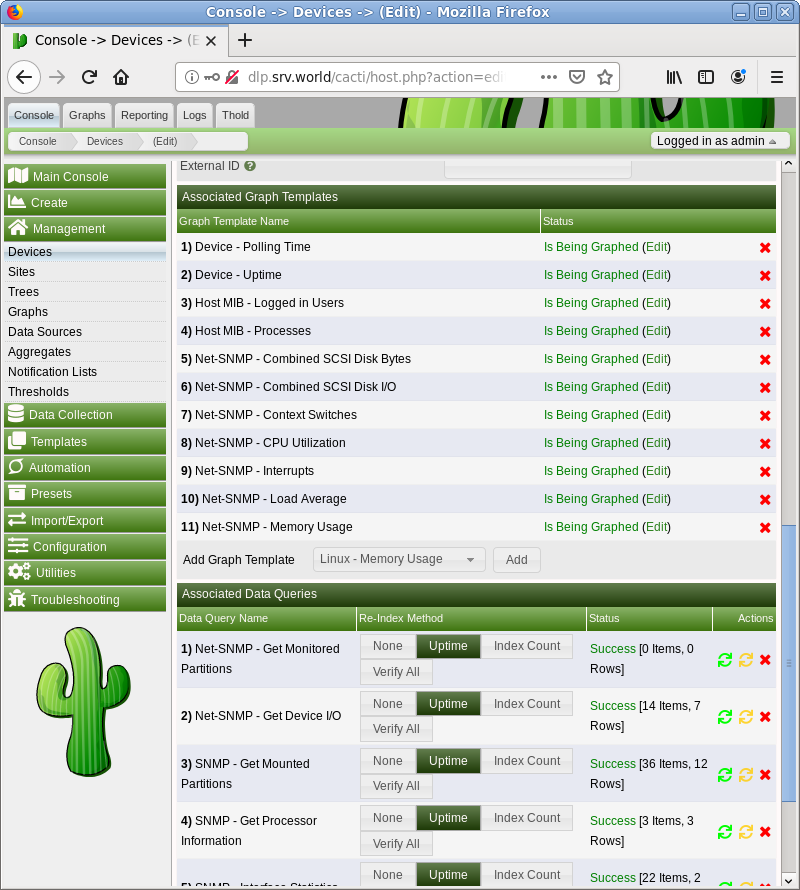
Notice the stuff after "success". It should list several Items/rows automatically. It thats the case, you can start adding graphs.
If the poller runs(cron Windows task scheduler, then then it will be updated every 5 minutes by default. )
Then if you want to add several hosts, you can create a custom Windows "device template" with the "SNMP - Get Processor Information" and other stuff you want in it automatically included.
You can even use automation to scan subnets and automatically add discovered devices, but those are more advaned things. Please start with the above three steps for your first devices/
See also the manual: https://files.cacti.net/docs/pdf/manual.pdf
Re: Windows Installer [Cacti 1.2.19] [Updated 2021-12-31]
This thread is supposed to be about Windows installer, not device templates  I would suggest creating a separate thread for that if you need to carry on the support.
I would suggest creating a separate thread for that if you need to carry on the support.
Cacti Developer & Release Manager
The Cacti Group
Director
BV IT Solutions Ltd
+--------------------------------------------------------------------------+
Cacti Resources:
Cacti Website (including releases)
Cacti Issues
Cacti Development Releases
Cacti Development Documentation
The Cacti Group
Director
BV IT Solutions Ltd
+--------------------------------------------------------------------------+
Cacti Resources:
Cacti Website (including releases)
Cacti Issues
Cacti Development Releases
Cacti Development Documentation
Re: Windows Installer [Cacti 1.2.20] [Updated 2022-04-09]
Installation went through very smoothly, except for one problem. When installing Cacti-1.2.20.exe, if the computer (in my case, Server 2016) is not Internet facing, MySQL fail to install. Is there a way to identify the path for MySQL when doing an offline installation? In my case, the system I am installing it on doesn't have access to the Internet. I can download the necessary MySQL file and bring it onto the system if there is a way to get the installation working by identifying where I have downloaded MySQL to?
I have verified this by first running the same installation first on my laptop (on a Server 2016 as a virtual machine on the laptop) that is connected to the Internet and the installation completed without any error. Then I reverted the Server 2016 back and re-installed Cacti from the same installation file, but disabled the server virtual network interface. This time, the installation fail with MySQL. Revert back to a clean copy of Server 2016 again, this time leaving the server virtual NIC enabled but physically disconnected the laptop from the network. Once again, MySQL install failed. Finally, revert the Server 2016 one more time and left the system connected to the Internet. Installation went through smoothly.
Thanks
I have verified this by first running the same installation first on my laptop (on a Server 2016 as a virtual machine on the laptop) that is connected to the Internet and the installation completed without any error. Then I reverted the Server 2016 back and re-installed Cacti from the same installation file, but disabled the server virtual network interface. This time, the installation fail with MySQL. Revert back to a clean copy of Server 2016 again, this time leaving the server virtual NIC enabled but physically disconnected the laptop from the network. Once again, MySQL install failed. Finally, revert the Server 2016 one more time and left the system connected to the Internet. Installation went through smoothly.
Thanks
Re: Windows Installer [Cacti 1.2.20] [Updated 2022-04-09]
This is regarding spine installed for Windows and Status of a device set for Ping only status detection.
Can you comment on the issue I raised here?
https://github.com/Cacti/cacti/issues/4742
Without a full Cygwin installation how do I promote the permissions of spine.exe?
Additionally, how do you update spine.exe when ungrading to a new Cacti version?
Thanks
Can you comment on the issue I raised here?
https://github.com/Cacti/cacti/issues/4742
Without a full Cygwin installation how do I promote the permissions of spine.exe?
Additionally, how do you update spine.exe when ungrading to a new Cacti version?
Thanks
Re: Windows Installer [Cacti 1.2.20] [Updated 2022-04-09]
Hello to All . I have recently install Cacti 1.2.20 on two windows machines (for test purposes) . The installation runs smoothly with no issues on both PC. The poller working fine and when I insert a new device normally reports generated on C:\Apache24\htdocs\cacti\rra . My problem is that none of these generated reports can be seen on cacti . I have exactly the same issue on both PC’s . I really need your help here as I have searching on internet but it seems that Cacti is generally used more on Linux, so I cant find much for help . I have also attach a print screen of the reports as they appear . Thank you in advance for you help.
- Attachments
-
- Untitled.png (742.04 KiB) Viewed 2636 times
Re: Windows Installer [Cacti 1.2.20] [Updated 2022-04-09]
I got the same results that you got with two new installs--one on a Server 2016 and one on a Windows 10 LTSC 1809. I have another thread going for it (viewtopic.php?f=21&t=62003&p=287578#p287578) since this one was for the installer itself. I guess I will try 1.2.19 next.
Re: Windows Installer [Cacti 1.2.20] [Updated 2022-04-09]
Should i repost there ?firehawk wrote: ↑Fri Apr 29, 2022 6:29 am I got the same results that you got with two new installs--one on a Server 2016 and one on a Windows 10 LTSC 1809. I have another thread going for it (viewtopic.php?f=21&t=62003&p=287578#p287578) since this one was for the installer itself. I guess I will try 1.2.19 next.
Re: Windows Installer [Cacti 1.2.20] [Updated 2022-04-09]
Installed 1.2.19, accepted all the defaults, just like the 1.2.20 install, and everything works as expected right out of the gate. Did a comparison of the Cacti configurations (every tabs) between the two versions and there was nothing different (1.2.20 does have a little more options but what both have in commons are exactly the same). Will continue to look when I have the time.
Re: Windows Installer [Cacti 1.2.20] [Updated 2022-04-09]
Is it possible to give me a link for also download and install 1.2.19 . Thanks in advancefirehawk wrote: ↑Fri Apr 29, 2022 8:00 am Installed 1.2.19, accepted all the defaults, just like the 1.2.20 install, and everything works as expected right out of the gate. Did a comparison of the Cacti configurations (every tabs) between the two versions and there was nothing different (1.2.20 does have a little more options but what both have in commons are exactly the same). Will continue to look when I have the time.
Re: Windows Installer [Cacti 1.2.20] [Updated 2022-04-09]
https://files.cacti.net/cacti/windows/Archive/ksteel wrote: ↑Fri Apr 29, 2022 11:20 amIs it possible to give me a link for also download and install 1.2.19 . Thanks in advancefirehawk wrote: ↑Fri Apr 29, 2022 8:00 am Installed 1.2.19, accepted all the defaults, just like the 1.2.20 install, and everything works as expected right out of the gate. Did a comparison of the Cacti configurations (every tabs) between the two versions and there was nothing different (1.2.20 does have a little more options but what both have in commons are exactly the same). Will continue to look when I have the time.
Re: Windows Installer [Cacti 1.2.20] [Updated 2022-04-09]
I've got the same result:

but, right click on the image and I get the error:

any help?
thanks in advance,

but, right click on the image and I get the error:

any help?
thanks in advance,
ksteel wrote: ↑Fri Apr 29, 2022 2:05 am Hello to All . I have recently install Cacti 1.2.20 on two windows machines (for test purposes) . The installation runs smoothly with no issues on both PC. The poller working fine and when I insert a new device normally reports generated on C:\Apache24\htdocs\cacti\rra . My problem is that none of these generated reports can be seen on cacti . I have exactly the same issue on both PC’s . I really need your help here as I have searching on internet but it seems that Cacti is generally used more on Linux, so I cant find much for help . I have also attach a print screen of the reports as they appear . Thank you in advance for you help.
- TheWitness
- Developer
- Posts: 16897
- Joined: Tue May 14, 2002 5:08 pm
- Location: MI, USA
- Contact:
Re: Windows Installer [Cacti 1.2.20] [Updated 2022-04-09]
@BSOD2600, How about a 1.2.21? Good release 1.2.22 coming right behind it of course.
True understanding begins only when we realize how little we truly understand...
Life is an adventure, let yours begin with Cacti!
Author of dozens of Cacti plugins and customization's. Advocate of LAMP, MariaDB, IBM Spectrum LSF and the world of batch. Creator of IBM Spectrum RTM, author of quite a bit of unpublished work and most of Cacti's bugs.
_________________
Official Cacti Documentation
GitHub Repository with Supported Plugins
Percona Device Packages (no support)
Interesting Device Packages
For those wondering, I'm still here, but lost in the shadows. Yearning for less bugs. Who want's a Cacti 1.3/2.0? Streams anyone?
Life is an adventure, let yours begin with Cacti!
Author of dozens of Cacti plugins and customization's. Advocate of LAMP, MariaDB, IBM Spectrum LSF and the world of batch. Creator of IBM Spectrum RTM, author of quite a bit of unpublished work and most of Cacti's bugs.
_________________
Official Cacti Documentation
GitHub Repository with Supported Plugins
Percona Device Packages (no support)
Interesting Device Packages
For those wondering, I'm still here, but lost in the shadows. Yearning for less bugs. Who want's a Cacti 1.3/2.0? Streams anyone?
Re: Windows Installer [Cacti 1.2.20] [Updated 2022-04-09]
Good afternoon!
I use windows installation with the following settings:
Server OS - Windows Server 2008 R2 and Cacti 1.2.20
The problem is that none of the charts are showing.
Moreover, there is a place for the schedule, but there is no schedule itself
The data is collected and on the graph window it is possible to enlarge image areas
What am I doing wrong?
many thanks!
I use windows installation with the following settings:
Server OS - Windows Server 2008 R2 and Cacti 1.2.20
The problem is that none of the charts are showing.
Moreover, there is a place for the schedule, but there is no schedule itself
The data is collected and on the graph window it is possible to enlarge image areas
What am I doing wrong?
many thanks!
Re: Windows Installer [Cacti 1.2.20] [Updated 2022-04-09]
The RRDtool version that came with that installer did not include SVG output. BSOD2600 will get a good RRDtool release for the next version.
In the meantime you have two easy options:
1) switch your templates to PNG, taks 10 seconds
2) upgrade to the official RRDtool 1.8 version at RRDtool.org.
In the meantime you have two easy options:
1) switch your templates to PNG, taks 10 seconds
2) upgrade to the official RRDtool 1.8 version at RRDtool.org.
Before history, there was a paradise, now dust.
Who is online
Users browsing this forum: No registered users and 0 guests