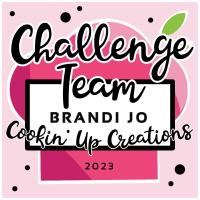since the shopping cart update, i cannot delete a basket anymore (no more red x)
anyone know how? i have a couple empty ones i need to delete.....
deleting a basket?
Moderator: ACOT Employee
Re: deleting a basket?
I just checked and I can't delete any empty baskets.
- QueenBee89
- Cherry Cola
- Posts: 5295
- Gallery: 1681
- Location: Carroll County, Maryland
Re: deleting a basket?
As part of the checkout update, we added a new page to manage your lists here: https://www.acherryontop.com/myaccount/lists
This is in the dropdown when you hover over your name on desktop, or you can get to it by clicking on My Account and viewing the My Lists page. I believe you can also click on the "Your Lists" header in the basket. Once you're on that page, you should see a Delete button for any of the custom lists you've created. Hope that helps!
This is in the dropdown when you hover over your name on desktop, or you can get to it by clicking on My Account and viewing the My Lists page. I believe you can also click on the "Your Lists" header in the basket. Once you're on that page, you should see a Delete button for any of the custom lists you've created. Hope that helps!
Re: deleting a basket?
matt wrote: ↑Mon Sep 12, 2022 4:25 pmAs part of the checkout update, we added a new page to manage your lists here: https://www.acherryontop.com/myaccount/lists
This is in the dropdown when you hover over your name on desktop, or you can get to it by clicking on My Account and viewing the My Lists page. I believe you can also click on the "Your Lists" header in the basket. Once you're on that page, you should see a Delete button for any of the custom lists you've created. Hope that helps!
thank you Matt!!!!!! i wouldve never found that on my own
- blbabe1234
- Cherry Bark
- Posts: 78084
- Gallery: 3699
- Location: Corpus Christi, TX
Re: deleting a basket?
matt wrote: ↑Mon Sep 12, 2022 4:25 pmAs part of the checkout update, we added a new page to manage your lists here: https://www.acherryontop.com/myaccount/lists
This is in the dropdown when you hover over your name on desktop, or you can get to it by clicking on My Account and viewing the My Lists page. I believe you can also click on the "Your Lists" header in the basket. Once you're on that page, you should see a Delete button for any of the custom lists you've created. Hope that helps!
It worked like a charm! Thank you!
Brandy 












Re: deleting a basket?
I would have never noticed that either! That was handy and worked great!
OCD is not an adjective. It is not a personality quirk. It is not synonymous with being organized. It is a complex and debilitating mental health illness that affects people of all ages and walks of life, and is defined by the presence of unwanted, intrusive thoughts and repetitive actions.  I am an OCD warrior and I fight for my son.
I am an OCD warrior and I fight for my son. 


Re: deleting a basket?
Thanks Matt! This is a much easier way to clean up our baskets.