How to add an Avatar (Including ACOT Avi's)
Moderator: ACOT Employee
Re: How to add an Avatar (Including ACOT Avi's)
Thank you so much, Deanna! I will try this later today.
Re: How to add an Avatar (Including ACOT Avi's)
DN in MN wrote: ↑Wed Feb 13, 2019 9:34 am
Let's see if I can help
Upload the photo you want to use as your screen name to projects. You can private it so it won't be seen in the gallery. Its max size is 100x192.
then, copy the link for the above upload. WHAT LINK IS THIS? THE ONE AT THE TOP OF THE PAGE WHERE MY PHOTO IS LOCATED? IT IS NOT WORKING. I GET THE ERROR, "INVALID IMAGE (GET).
click on your screen name next to private messages above the smilies
click on profile
click on update bio
Under your screen name is line Avatar Image URL
paste the link there, hit submit. If the picture is too big, it will tell you.
I have never uploaded using picture image URL and they may work better, I am not sure.
Hope this helps you out and I am sure someone more techy than me will probably have an easier way, lol
DEANNA, I HAVE TRIED THIS, BUT CAN'T GET IT TO WORK. SEE THE ABOVE ITALIC SENTENCE. THANK YOU!
Re: How to add an Avatar (Including ACOT Avi's)
VickiR wrote: ↑Wed Feb 13, 2019 4:26 pmDN in MN wrote: ↑Wed Feb 13, 2019 9:34 am
Let's see if I can help
Upload the photo you want to use as your screen name to projects. You can private it so it won't be seen in the gallery. Its max size is 100x192.
then, copy the link for the above upload. WHAT LINK IS THIS? THE ONE AT THE TOP OF THE PAGE WHERE MY PHOTO IS LOCATED? IT IS NOT WORKING. I GET THE ERROR, "INVALID IMAGE (GET).
click on your screen name next to private messages above the smilies
click on profile
click on update bio
Under your screen name is line Avatar Image URL
paste the link there, hit submit. If the picture is too big, it will tell you.
I have never uploaded using picture image URL and they may work better, I am not sure.
Hope this helps you out and I am sure someone more techy than me will probably have an easier way, lol
DEANNA, I HAVE TRIED THIS, BUT CAN'T GET IT TO WORK. SEE THE ABOVE ITALIC SENTENCE. THANK YOU!
When in your gallery, just hover over the picture you want as your avatar and right click on it and select copy image location. Then go to your bio and then paste that link in the bio section. Hope it works!
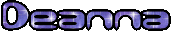
2024 Layout goal ~ 14/100 2024 Word ~ FOCUS
Re: How to add an Avatar (Including ACOT Avi's)
Woot! Woot! Thanks, Deanna for your patience and help. I finally got it!
Re: How to add an Avatar (Including ACOT Avi's)
Anytime
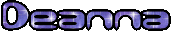
2024 Layout goal ~ 14/100 2024 Word ~ FOCUS
Re: How to add an Avatar (Including ACOT Avi's)
Testing to see if my avatar is up!
Re: How to add an Avatar (Including ACOT Avi's)
Hi. It looks like you put the link to your photo in the "Location" box of your profile. Try plugging that link into the Avatar Image URL box -- two lines up from "Location".
OCD is not an adjective. It is not a personality quirk. It is not synonymous with being organized. It is a complex and debilitating mental health illness that affects people of all ages and walks of life, and is defined by the presence of unwanted, intrusive thoughts and repetitive actions.  I am an OCD warrior and I fight for my son.
I am an OCD warrior and I fight for my son. 


Re: How to add an Avatar (Including ACOT Avi's)
Nothing is working...I did fix that mistake b/c I saw it right away. I’ve even added it privately to my gallery and can’t even get that link to work.
Re: How to add an Avatar (Including ACOT Avi's)
Rebecca, you got it and I didn’t! I will try again later today. I thought it was there last night.
Joyce


Re: How to add an Avatar (Including ACOT Avi's)
Does anyone know how to make a pic smaller to fit the avatar parameters?
Nevermind, I wish I knew how many times I had tried to get this dang avatar. And I am fixin' to take a pic to go in my pocket page for May!!!
If anyone is wondering, you can resize in the Paint software on PC.
Nevermind, I wish I knew how many times I had tried to get this dang avatar. And I am fixin' to take a pic to go in my pocket page for May!!!
If anyone is wondering, you can resize in the Paint software on PC.





Tam
Re: How to add an Avatar (Including ACOT Avi's)
Thank you Kim! I was lost getting my avatar up but your directions helped!average_kim wrote: ↑Thu Apr 16, 2015 12:48 pmSorry I wasn't very clear. Resize your photo (I just use Paint), then upload it to the gallery here. Now have two windows open. One on your picture in the gallery, then the other open to your Account/edit your bio. Right click and copy the photo URL, then go to the bio/avatar page. Paste the URL in the "Avatar Image URL" spot. Hope this works.mrozwood wrote:where? I don't see an option to upload, only to link a url. please help.
- Daniela C.
- Cherry Tart
- Posts: 2
- Gallery: 1
- Location: Brentwood, CA
Re: How to add an Avatar (Including ACOT Avi's)
Hello, I am new and having problems with the upload. Can someone post a screenshot of where the upload for avatar is? I don't see it on my screens, not sure if I am in the correct spot. There is the Message Board control panel and profile, and then there is the overall "account" for the website. I don't have an upload avatar option on either screens.
Thanks so much!
Daniela
Thanks so much!
Daniela
Re: How to add an Avatar (Including ACOT Avi's)
DanieGrl wrote: ↑Sat May 07, 2022 10:45 amHello, I am new and having problems with the upload. Can someone post a screenshot of where the upload for avatar is? I don't see it on my screens, not sure if I am in the correct spot. There is the Message Board control panel and profile, and then there is the overall "account" for the website. I don't have an upload avatar option on either screens.
Thanks so much!
Daniela
Go to the upper right hand corner of the ACOT site and click on My Account. That will open a window with a list of options on the left hand side. Choose "Edit Your Bio". You will then see a "Change Avatar" option above your display name. Hope this helps.
OCD is not an adjective. It is not a personality quirk. It is not synonymous with being organized. It is a complex and debilitating mental health illness that affects people of all ages and walks of life, and is defined by the presence of unwanted, intrusive thoughts and repetitive actions.  I am an OCD warrior and I fight for my son.
I am an OCD warrior and I fight for my son. 


- Daniela C.
- Cherry Tart
- Posts: 2
- Gallery: 1
- Location: Brentwood, CA
Re: How to add an Avatar (Including ACOT Avi's)
Thank you! Didn't have to link to a URL afterall. Easy peasy...
Re: How to add an Avatar (Including ACOT Avi's)
Nice to see you!
OCD is not an adjective. It is not a personality quirk. It is not synonymous with being organized. It is a complex and debilitating mental health illness that affects people of all ages and walks of life, and is defined by the presence of unwanted, intrusive thoughts and repetitive actions.  I am an OCD warrior and I fight for my son.
I am an OCD warrior and I fight for my son. 

















